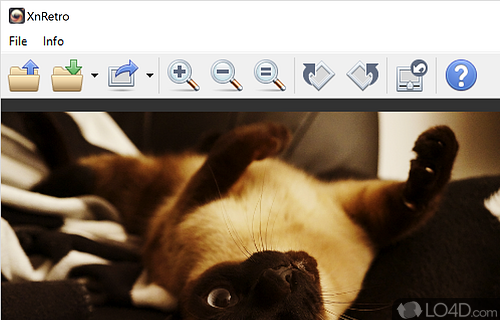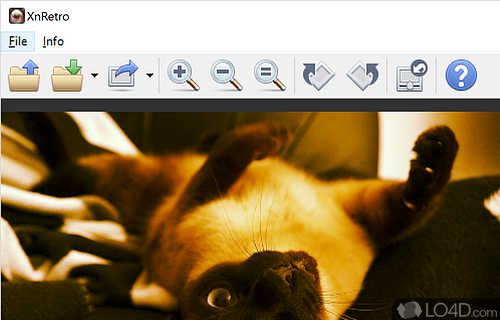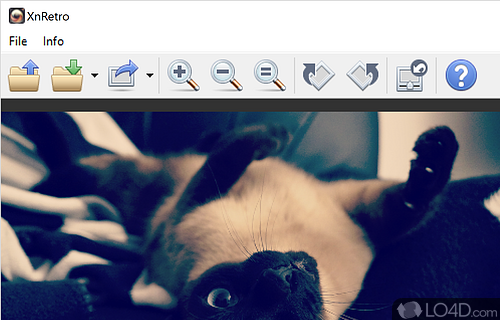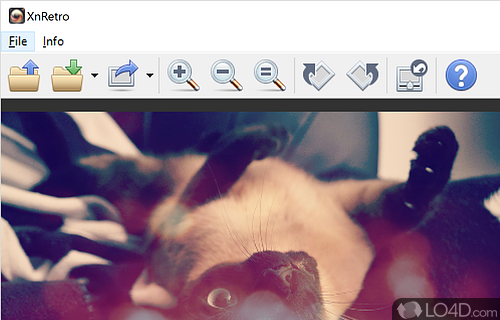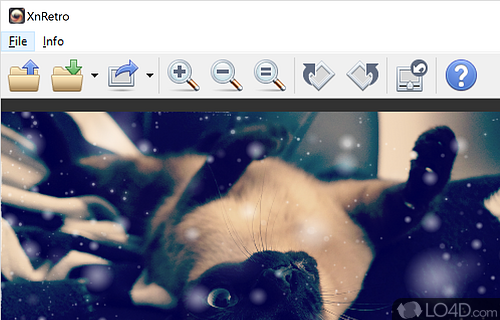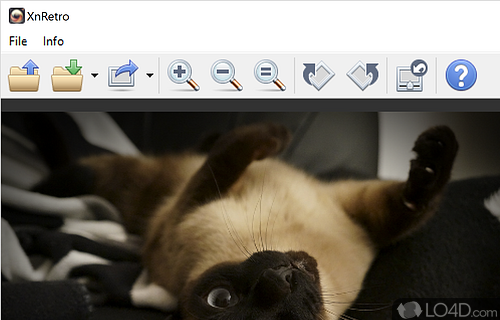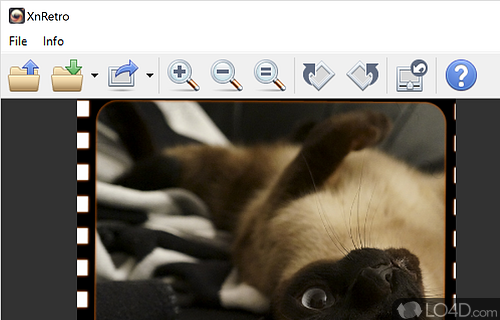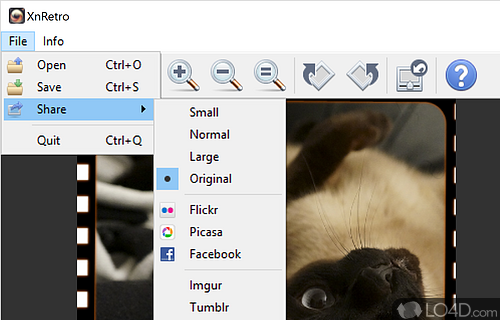Adds a variety of 'vintage' effects to images you feed it.
With just a few clicks, you can add some pretty cool retro effects to your images and photographs.
XnRetro provides Instragram-style transformations to your images and modifies the lighting levels to really give it that interesting dated look. After opening your images from your media (such as hard drive or memory card), just use your mouse to apply any of the available effects. Several sliders offer the ability to fine tune your edits.
All of the effects which you may apply are immediately viewable in the preview section which is a welcome invitation to experiment. You can also go back to a previous state, too.
XnRetro offers around 20 different filters which can add a dated effect to your images, 15 different lighting effects and more. You can even use XnRetro to export edited images directly to Facebook or Flickr.
Features of XnRetro
- Integrates with Facebook and Flickr.
- Advanced Settings: Change Color Balance, Levels and Curves.
- Batch Processing: Quickly Apply Effects.
- Blur and Sharpness: Adjustment Tools.
- Borders: Round, Oval, Rectangle and Soft Edges.
- Customizable Tools: Create Your Own Look.
- Filters: Adjust Brightness, Contrast, Saturation.
- Frames: Polaroid, Retro and Funky.
- Photo Effects: Retro and Vintage Styles.
- Social Sharing: Save and Share Photos.
- Text: Add captions with customizable fonts.
- Textures: Overlay Images and Textures.
Compatibility and License
XnRetro is provided under a freeware license on Windows from graphics software with no restrictions on usage. Download and installation of this PC software is free and 1.26 is the latest version last time we checked.
What version of Windows can XnRetro run on?
XnRetro can be used on a computer running Windows 11 or Windows 10. Previous versions of the OS shouldn't be a problem with Windows 8 and Windows 7 having been tested. It's only available as a 64-bit download.
Filed under:
- XnRetro Download
- Free Graphics Software
- Portable Software
- Photo Editing Software